
15 Essential Plugins Every WordPress Site Needs In 2026
Introduction
WordPress powers millions of websites worldwide, offering flexibility, ease of use, and a massive plugin ecosystem. Plugins extend your website’s functionality, helping it run smoothly, securely, and efficiently. Choosing the right plugins can solve real problems, enhance performance, and provide features you might not even know you need.
Here are 15 essential plugins every WordPress site should have, along with detailed insights into their purpose, benefits, and key features.
1. Wordfence Security / iThemes Security

Wordfence and iThemes Security are powerful security plugins that protect your website from hackers, malware, and unauthorized access. Websites face constant cyber threats, and without protection, sensitive data and visitor information can be compromised.
These plugins provide comprehensive protection with firewall systems that block malicious traffic, real-time monitoring of login attempts, and regular malware scanning. Alerts notify you immediately of any security issues, giving you peace of mind.
Key Features:
-
Firewall protection
-
Login monitoring and alerts
-
Malware scanning and threat detection
2. WP Rocket / W3 Total Cache

Speed is crucial for retaining visitors and boosting SEO. WP Rocket and W3 Total Cache are performance optimization plugins that make your WordPress site load faster and run more efficiently. Slow-loading pages increase bounce rates and negatively impact search engine rankings.
These plugins optimize caching, minimize CSS, JS, and HTML files, and support lazy loading for images. Database optimization is also included to improve performance automatically. A faster website creates a better experience and improves SEO.
Key Features:
-
Page caching for quicker load times
-
File minification and optimization
-
Lazy loading for images
-
Database optimization
3. Yoast SEO / Rank Math

SEO plugins like Yoast SEO and Rank Math help websites rank higher on search engines and attract more organic visitors. Without proper SEO, even high-quality content may remain undiscovered.
These plugins optimize content for specific keywords, generate meta tags and XML sitemaps automatically, and provide readability suggestions. Internal linking suggestions also improve site structure, helping Google index your pages efficiently.
Key Features:
-
Keyword optimization and SEO guidance
-
Automated meta tags and sitemaps
-
Readability analysis
-
Internal linking suggestions
4. UpdraftPlus / BackupBuddy
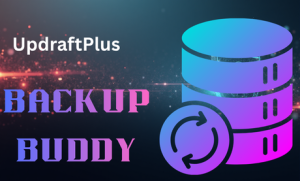
Backups protect your website from accidental deletion, server failures, or cyberattacks. UpdraftPlus and BackupBuddy automate the backup process, ensuring your data is safe and easily restorable.
You can schedule backups to cloud storage services like Google Drive or Dropbox, and restoration is simple with a single click. Regular backups provide security and peace of mind, especially for business and e-commerce sites.
Key Features:
-
Automated scheduled backups
-
Cloud storage integration
-
One-click restore
5. WPForms / Gravity Forms

Forms are essential for user interaction, whether collecting contact information, survey responses, or payment details. WPForms and Gravity Forms make it simple to create professional forms without coding.
These plugins allow multiple form types, include spam protection, and offer conditional logic so fields appear dynamically based on user input. They improve communication and engagement with your audience.
Key Features:
-
Drag-and-drop form builder
-
Multiple form types (contact, survey, payment)
-
Conditional logic for dynamic forms
-
Spam protection
6. MonsterInsights / ExactMetrics
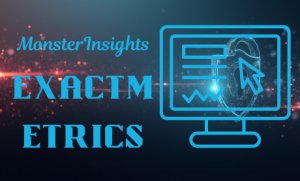
Understanding website traffic is crucial for growth. MonsterInsights and ExactMetrics integrate Google Analytics with WordPress, providing insights into user behavior, traffic patterns, and conversions.
These plugins allow tracking directly from your WordPress dashboard, monitor conversions, and help you adjust strategies based on real data. Analytics reveal which content performs best and what needs improvement.
Key Features:
-
Real-time traffic monitoring
-
User behavior analysis
-
Conversion tracking
-
Customizable reports in WordPress
7. Smush / ShortPixel
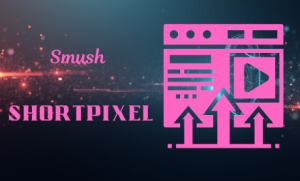
Images make websites appealing, but large, unoptimized images can slow down your site. Smush and ShortPixel compress and optimize images without losing quality, improving site performance.
They also support WebP conversion and bulk optimization, ensuring that all images load efficiently. Optimized images reduce bounce rates and enhance SEO.
Key Features:
-
Lossless image compression
-
WebP format support
-
Bulk image optimization
-
Lazy loading
8. Akismet Anti-Spam

Spam comments can clutter a website and reduce credibility. Akismet Anti-Spam automatically filters out unwanted comments, keeping your site clean and professional.
It ensures that only genuine comments appear, improving user experience and trust. Combined with other anti-spam measures, it helps maintain a credible website.
Key Features:
-
Automatic spam filtering
-
Comment moderation
-
Maintains website credibility
9. WooCommerce

WooCommerce transforms WordPress into a complete online store. Selling products online without proper tools can be challenging, but WooCommerce provides an all-in-one solution.
It handles product management, payments, shipping, and taxes. Extensions allow for subscriptions, memberships, or bookings. It is scalable for small and large stores alike.
Key Features:
-
Product and inventory management
-
Payment gateway integration
-
Shipping and tax management
-
Extensions for advanced features
10. Elementor / Beaver Builder

Page builders like Elementor and Beaver Builder allow you to design professional websites without coding. They offer drag-and-drop interfaces and pre-built templates for easy customization.
Responsive design ensures your website looks great on any device. Page builders make it easy to create visually appealing pages and layouts without technical expertise.
Key Features:
-
Drag-and-drop visual editor
-
Pre-built templates
-
Fully responsive design
-
No coding required
11. Redirection

Broken links frustrate visitors and hurt SEO. Redirection manages 301 redirects and tracks 404 errors, ensuring users land on the correct pages.
It preserves link equity and improves navigation by automatically fixing outdated or broken links.
Key Features:
-
301 redirect management
-
404 error tracking
-
SEO-friendly link maintenance
12. TablePress

TablePress makes it easy to create and manage responsive tables. Tables are essential for pricing comparisons, product specifications, and presenting structured data clearly.
Tables can be imported or exported via CSV, Excel, or Google Sheets, making data management straightforward.
Key Features:
-
Drag-and-drop table creation
-
Responsive tables for mobile devices
-
Import/export support
13. Really Simple SSL

Really Simple SSL helps websites run securely on HTTPS. Websites without SSL are flagged as insecure by browsers.
The plugin automatically configures SSL, fixes mixed content issues, and requires minimal setup, making it beginner-friendly.
Key Features:
-
Automatic SSL setup
-
Mixed content fixer
-
Easy configuration
14. WP Mail SMTP

WordPress emails sometimes fail to reach inboxes. WP Mail SMTP ensures reliable delivery of all emails, including form submissions and notifications.
It connects to SMTP services like Gmail, Outlook, or SendGrid and logs all emails for monitoring purposes.
Key Features:
-
SMTP integration for reliable email delivery
-
Email logging and tracking
-
Improved deliverability
15. UpdraftClone / Backup Monitor

For large websites, testing updates on a live site can be risky. Cloning and staging plugins allow you to safely duplicate your website and test changes before going live.
These plugins provide a safe environment for experimentation and make it easy to roll back updates if needed.
Key Features:
-
One-click cloning
-
Staging environment for testing
-
Version control and rollback
Conclusion
Installing the right plugins ensures your WordPress site is secure, fast, user-friendly, and optimized for growth. These 15 essential plugins cover everything from security, SEO, performance, and backups to forms, design, and analytics.
By using these tools, you can enhance user experience, protect your site, and ensure your website functions at its best.
You can also read What every user must know about WordPress dashboard



