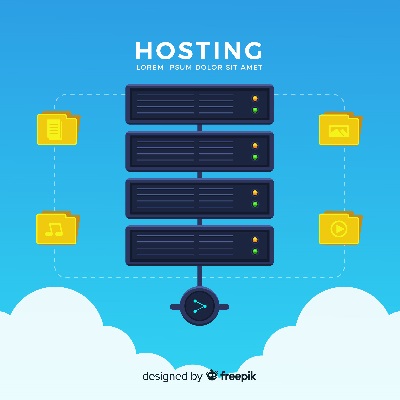How to Create a Budget You Can Stick To
Introduction
How to create a budget you can stick to starts with understanding where your money is going. Money comes in, money goes out, and often, we’re left wondering where it all went. For many people, the problem isn’t how much they earn but how well they manage it. That’s where budgeting comes in. A good budget isn’t about restriction or deprivation; it’s about having a clear plan that tells your money where to go instead of leaving you guessing at the end of every month.
The real challenge isn’t just making a budget it’s creating one that fits your lifestyle and sticking to it, even when temptations and unexpected expenses come knocking. This guide will take you through a practical, no-stress approach to budgeting. From understanding what a budget really is, to building one you can live with and grow with you’ll learn how to take charge of your money and make it work for you
1. What Is a Budget, Really?

Budgeting is just read down
A budget is not just a spreadsheet or a list of numbers it’s a plan for how you want to use your money. It’s a simple but powerful tool that helps you stay in control of your finances by showing exactly what you earn, what you spend, and what you can save. At its core, a budget is a reflection of your priorities. It tells you whether your money is going toward the things that truly matter to you or being wasted on things that don’t.
Too often, people hear the word “budget” and immediately think of limitation or lack. They believe it means cutting out everything fun or living in constant denial. But budgeting isn’t about punishment it’s about purpose. When done right, a budget gives you the freedom to spend with confidence, knowing you’ve already taken care of your essentials, savings, and goals.
Budgeting also brings awareness. It opens your eyes to your habits both good and bad. You start noticing the small leaks in your wallet: the daily snacks, the unplanned subscriptions, the impulse shopping. More importantly, it gives you the power to fix them.
So, budgeting isn’t just for people who are struggling financially it’s for anyone who wants to be intentional about their money. Whether you earn a little or a lot, having a budget means having a plan. And that plan becomes the foundation for every smart financial decision you’ll make.
2. Why Most Budgets Fail
If budgeting is so powerful, why do so many people give up on it?
The truth is, most budgets fail not because people lack discipline, but because the budgets themselves are unrealistic, rigid, or disconnected from real life. Many people start with good intentions motivated by the desire to save more or spend less but end up creating plans that don’t reflect their actual habits or needs. And when life doesn’t follow the plan, the budget collapses.
One of the biggest reasons budgets fail is trying to change everything at once. You can’t go from spending without limits to living on bare essentials overnight. It’s like deciding to run a marathon without training you’ll burn out quickly. Sustainable budgeting requires gradual adjustments, not sudden extremes.
Then there’s the emotional side of money the spending we do not because we need to, but because we’re bored, stressed, or trying to keep up appearances. A good budget recognizes this too. It doesn’t ignore your human side it works with it. That’s why the best budgets are personal, realistic, and built with your lifestyle in mind.
To succeed at budgeting, you need more than numbers you need a plan that understands you. A budget should fit you like a good pair of shoes: comfortable enough to walk in every day, but sturdy enough to get you where you’re going.
3. Know Your Money,Income vs Expenses

know your Income
Before you can build a budget that works, you need to know exactly what you’re working with. That means getting honest and clear about your income and your expenses. This is the foundation of your entire budget if you skip it or guess your way through it, nothing else will work.
Start with your income every source of money that comes into your hands regularly. This could be your salary, freelance gigs, side hustles, stipends, or even financial support from others. Be honest about what’s consistent and what isn’t. If your income varies month to month, take an average of your last three to six months to get a realistic figure.
Next, examine your expenses. This part can be eye-opening. List everything you spend money on in a month, from major bills like rent, transportation, and feeding, to smaller things like airtime, weekend outings, subscriptions, or snacks. Nothing is too small to count. The more detailed you are, the more accurate your budget will be. You can also check this out 7 ways to manage your finanaces during inflation
4. Set Goals That Make Sense

Set Goals
Now that you know where your money is coming from and where it’s going, the next step is to give it purpose. This is where financial goals come in because without clear goals, even the best budget will feel empty and directionless. Goals give your budget a reason to exist.
But not just any goals your goals need to be realistic, personal, and meaningful to you. Don’t just say, “I want to save money.” Ask yourself: What exactly am I saving for? Why does it matter? When do I want to achieve it? A strong goal might sound like: “I want to save ₦100,000 in 6 months for a new laptop,” or “I want to clear my ₦30,000 debt by the end of the year.”
There are generally three kinds of financial goals:
- Short-term goals things you want to achieve soon (e.g. saving for rent, buying a phone, clearing a small debt)
- Medium-term goals plan that take a few months to a few years (e.g. starting a business, furthering your education)
- Long-term goals bigger dreams like owning property, retiring comfortably, or building generational wealth
The key is to align your budget with these goals. That way, every naira you spend or save feels like a step toward something greater not just random transactions. You’ll also be more motivated to stick to your plan because your budget won’t just be about restriction it’ll be about progress. And don’t forget to celebrate small wins. Reaching a savings milestone, reducing your spending, or simply sticking to your budget for a whole month is worth recognizing. Progress builds confidence and confidence keeps you going.
5. Build a Budget That Works for You
This is the heart of it all creating a budget you can actually live with. Not one that looks good on paper but collapses by the second week of the month. A budget that works is one that reflects your real income, real expenses, and real habits, while also guiding you toward your goals.
The first step is to choose a budgeting method that suits your lifestyle. One of the most effective and beginner-friendly methods is the 50/30/20 rule:
- 50% for needs essentials like food, rent, transportation, bills
- 30% for wants entertainment, outings, personal treats
- 20% for savings or debt repayment emergency fund, long-term savings, loan payments
But this method is just a guide you can tweak the percentages to suit your income level or priorities. For example, if your income is tight, you may need to reduce the “wants” category and focus more on needs and savings.
Next, assign actual amounts to each category based on your income. If you earn ₦100,000 monthly, for instance:
- ₦50,000 goes to needs
- ₦30,000 to wants
- ₦20,000 to savings or debt
Now take your list of monthly expenses and begin fitting them into these categories. If your “needs” are already exceeding their 50%, it may be a sign to review and cut unnecessary spending. Likewise, if your “wants” are draining your money, it’s time to be more intentional. The most important part? Be realistic. Don’t create a strict budget that assumes you’ll never take a cab or eat out again. Leave room for life to happen. Include small pleasures that matter to you so the budget doesn’t feel like punishment.
Also, choose a method that helps you stay organized. Some people prefer using mobile budgeting apps, while others are comfortable with a simple notebook or spreadsheet. What matters is consistency and visibility you need to see your budget often, not once a month.
-
6. Smart Ways to Cut Costs
One of the most powerful parts of budgeting is learning how to spend less without feeling like you’re suffering. Cutting costs doesn’t mean cutting joy it means cutting waste. When you start tracking where your money goes, you’ll likely find areas where you’re spending more than necessary without even realizing it.
The key is to be intentional, not extreme. Here are some smart, practical ways to reduce your expenses and free up more money for savings or more important goals:
Review your subscriptions and recurring charges.
Streaming services, mobile data plans, app subscriptions these small amounts add up quickly. Cancel the ones you barely use and downgrade where possible.
Learn to differentiate between wants and needs.
That ₦5,000 outfit or weekly takeaway might feel like a need, but in reality, it’s a want. It doesn’t mean you should never treat yourself just do it in moderation and only after the essentials are covered.
Cook more, eat out less.
Food is one of the biggest budget-drainers. Preparing meals at home, even in simple ways, can save you thousands monthly. Buying groceries in bulk, cooking in batches, and planning your meals makes a huge difference.
Track your transport costs.
Can you walk instead of taking a bike? Share rides? Use public transport more often? These small adjustments add up significantly over time.
Avoid impulse buying.
When you’re tempted to buy something unplanned, pause and ask: “Do I really need this now, or can it wait?” Often, that short pause can save you from spending unnecessarily.
Shop with a list and stick to it.
Whether it’s for groceries, clothes, or household items, having a list keeps you focused and prevents emotional spending.
Pay with cash (if possible).
Using cash instead of card or transfers helps you become more conscious of your spending. You physically see the money leaving your hand, which can make you think twice.
7. Save Without Struggling
The biggest mistake most people make is waiting to save “whatever is left” after spending. The problem is, there’s rarely anything left. The smarter approach is to pay yourself first. That means the moment your income arrives, take out your savings before you spend on anything else even if it’s a small amount.
You don’t need to start big save, the consistency matters more than the amount. Over time, those small drops become a river.
Also, make your savings automatic if possible. Set up a system where money is moved directly into a separate savings account once your income hits. When you don’t see the money in your regular account, you’re less likely to spend it.
Another powerful strategy is to save with a purpose. Instead of just saving randomly, attach every savings goal to something real emergency fund, school fees, a business idea, a trip, or a new laptop. It’s easier to stay motivated when you know exactly what you’re working toward.
Saving doesn’t have to mean struggle it just requires structure and the right mindset. And once you start seeing your savings grow, you’ll gain confidence and peace of mind knowing you’re prepared for life’s surprises
8. Track, Adjust, Repeat
Creating a budget is only the beginning sticking to it requires constant attention. Think of your budget like a living thing: it needs to be checked, adjusted, and updated regularly to stay effective. Life isn’t static, and your budget shouldn’t be either.
Start by tracking your spending daily or weekly.
You don’t need anything complicated just make sure you know where your money is going. You can use a notebook, a budgeting app, or even a simple spreadsheet. The goal is to remain aware. When you know what you’re spending on, you’re less likely to overspend or go off track.
Then, at the end of each month, take a few minutes to review your budget:
Don’t be discouraged if things didn’t go perfectly. That’s normal. A good budget isn’t about being perfect it’s about learning and improving. Maybe your transport cost was higher than expected, or you forgot to include a social event. That’s okay. Just adjust.
You may also find that your income or expenses change over time. When that happens, update your budget accordingly. Flexibility is key. A budget that works is one that moves with your life, not one that locks you in.
Lastly, reward yourself when you stick to your budget. Celebrate small wins whether it’s saving more than you planned, reducing unnecessary expenses, or simply staying consistent. These victories build motivation and reinforce the habit.
9. Make Budgeting a Lifestyle
The ultimate goal isn’t just to follow a budget for one month or so, its to turn budgeting into lifestyle habit. When budgeting becomes part of how you live, it no longer feels like a chore or temporary solution. It becomes a natural part of your decision making. To make budgeting stick long term, you need to build routine around it. Set a fixed day each week or month to review your finances. Reflect on what’s working, what needs to change, and how you feel about your progress. Keep financial goals visible, write them down, set reminders, talk about them with someone you trust. The more connected you are to your goals, the more motivated you’ll be to stay on track.
10.Your Money, Your Control.
Budgeting isn’t about having everything figured out. Its about taking the first step and then the next one with clarity and confidence. No matter your income level, when you choose to take control of your money, you’re choosing a life of freedom over frustration of progress over pressure. Creating a budget, you can stick to isn’t about being perfect. Its about being international, honest, and consistent. You wont always get it right, but each month you try, you’ll get better, and your finance will reflect that growth.