
How to Create a Simple Website for Your Business Without Hiring a Developer (Step-by-Step Guide)
Introduction
In today’s digital world, having a website is no longer optional, it’s essential. Whether you run a small shop, offer a service, or you are just starting out, your customers expect to find you online. A website gives your business credibility, helps you reach more people, and allows you to showcase your products or services 24/7.
But here’s the good news: you don’t need to hire a web developer or learn how to code to build one.
Thanks to modern tools, anyone even complete beginners can create a beautiful, functional website in just a few hours. This guide will walk you through the exact steps to make that happen.
Why You Don’t Need a Developer Today

Creating a website used to mean hiring a web developer, writing complex code, or spending a lot of money. But not anymore today, user-friendly tools like WordPress, Wix, and Squarespace allow you to build professional websites with simple drag-and-drop features no coding needed.
These platforms are affordable, offer beautiful templates, and give you full control over your content and design. You can have your website up and running in just a few hours! however.
But if at any point you feel stuck or want a professional touch, I’m just a message away. You can always contact me to help you get it done faster and better.
Step-by-Step Guide to Create Your Website
Creating a website for your business or personal brand might sound technical, but it’s much easier than you think especially when you follow a clear plan. however!
Below is a step-by-step beginner’s guide to launching your own website without writing a single line of code.
Step 1: Choose a Domain Name

To create your website you need to get a Domain name
What is a domain name?
A domain name is your website’s address on the internet (like www.yourbusiness.com). It’s what people type into their browser to find your site. Think of it as your digital business name.
Tips for choosing a domain name:
- Keep it short and easy to remember.
- Use keywords related to your niche (e.g. smartfitnesshub.com for a fitness site).
- Avoid hyphens or numbers.
You can register a domain from companies like Name cheap, suburbancloud.ng, or Whogohost (a popular Nigerian host company and they are affordable).
Step 2: Get a Web Hosting Plan
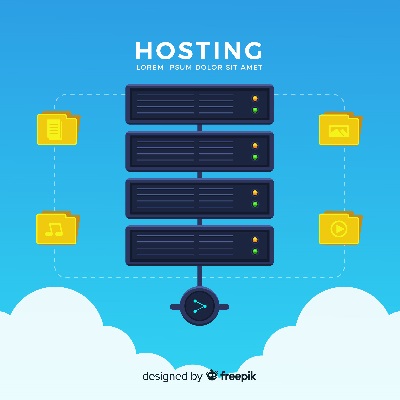
Get a Hosting Plan
What is web hosting?
Web hosting is like renting space on the internet for your website files. Without it, your website can’t go live.
If the domain name is your address, hosting is your house.
Most beginner-friendly hosts offer affordable packages with 1-click WordPress installation, free SSL certificates (for HTTPS security), and reliable customer support. therefore we are going to be looking at the Popular tool options which include:
- Bluehost (great for beginners)
- Hostinger (budget-friendly)
- Whogohost (good local option in Nigeria)
Step 3: Install a Website Builder (Like WordPress)

Why WordPress?
WordPress powers over 43% of all websites on the internet. It’s free, powerful, and perfect for beginners.
After buying hosting, most providers let you install WordPress in one click.
Once installed, you’ll be able to:
- Choose a theme (template for your site layout)
- Add pages like Home, About, Blog, and Contact
- Install plugins for added functionality (like contact forms, SEO tools, and backups)
Step 4: Customize Your Site
Now the fun begins! Start by:
- Changing your site title and tagline
- Uploading your logo (use free tools like Canva to design one)
- Editing your homepage and adding your business info
- Setting up a navigation menu (so visitors can easily find what they need)
No coding needed, just click, drag, and update text/images.
Step 5: Add Essential Pages
Here are the key pages every website should have:
- Home: Your welcome page
- About: Tell visitors who you are and what you do
- Services or Products: What you offer
- Blog: For sharing helpful content (like this!)
- Contact: So people can reach out
Each page should include relevant keywords and clear call-to-actions (e.g. Contact me today, Shop now, Subscribe).
Step 6: Launch Your Website
Once you’re happy with the layout and content, hit the publish button. Congratulations!!! you’re now live!
Before sharing your link, be sure to:
- Preview your site on mobile and desktop
- Check for typos
- Test your contact form
Need Help?
Remember, you don’t have to figure everything out alone. If you want expert help in setting up your domain, hosting, or customizing your site, feel free to [contact me here] (insert your contact link). I’ll help you bring your dream website to life.
Common Mistakes to Avoid (and How to Fix Them)
Even though building a website is now easier than ever, many beginners still fall into common traps that can limit their success. Here are the most frequent mistakes people make when creating their own website and how you can avoid them.
1: Choosing the Wrong Domain Name
Your domain name is part of your brand. A confusing or complicated name can scare away potential visitors.
Fix:
Pick a name that is short, easy to spell, and clearly related to your business or blog topic. Avoid hyphens and numbers. Use a domain checker before buying to make sure it’s available.
Example: Instead of “best4u-cakes2u.com,” go for “BestCakesHub.com”
2: Using Free Website Platforms
Free platforms like Blogspot or WordPress.com may look tempting, but they limit your control, show ads, and make your site look unprofessional (e.g., yourname.wordpress.com).
Fix:
Always use a self-hosted platform like WordPress.org. It gives you full control, branding, and monetization options. You only pay for hosting and a domain name.
3: Ignoring Mobile Responsiveness
Over 60% of website traffic comes from mobile devices. If your website isn’t mobile-friendly, you’ll lose visitors and drop in Google rankings.
Choose a responsive WordPress theme that adjusts to different screen sizes. Always preview your site on both desktop and mobile before publishing.
4: Forgetting SEO Basics
Many new site owners don’t optimize their website for search engines, so they miss out on free organic traffic.
- Use SEO plugins like Rank Math or Yoast SEO.
- Add meta titles and descriptions to each page.
- Use your target keyword naturally in the content (like “how to create a website”).
5: Slow Website Speed
Visitors don’t wait around. If your site takes too long to load, they’ll leave and search engines will notice.
Compress your images using tools like TinyPNG or ShortPixel.
- Use fast hosting.
- Install a caching plugin like LiteSpeed Cache or WP Super Cache.
You might also read 12 ways to speed up your laptop
6: No Clear Call to Action (CTA)
Visitors may love your content, but if you don’t guide them, they won’t take action. So, Add clear CTAs like:
- Contact us for a free consultation
- Subscribe to our newsletter
- Buy now or Get started today
Place these CTAs on your homepage, blog posts, and service pages.
Want a Pro to Review Your Site?
If you already have a website and you’re not sure if it’s properly set up, feel free to reach out to me for a quick audit or professional setup support. Let’s get your online presence right from the start.
Essential Tools and Plugins to Install
Once your website is live, the next step is to install the right tools and plugins to help it run smoothly, rank better on Google, and grow your audience faster. Here are the most important tools every beginner should install and why:
1. Security Plugin Protect Your Site from Hackers
Websites get targeted every day, especially WordPress sites. A security plugin helps keep your site safe.
Recommended Tool:
Word fence Security Monitors your website, blocks malicious traffic, and alerts you about any threats.
2. Caching Plugin, Boost Your Site Speed
Speed is a major SEO factor. Caching plugins make your site load faster by saving static versions of your pages.
Recommended Tool:
LiteSpeed Cache (if your host supports it)
Or WP Super Cache, Simple, free, and effective for beginners.
3. SEO Plugin : Help Google Understand Your Content
An SEO plugin helps you optimize your pages, titles, meta descriptions, and content to appear on Google search results.
Recommended Tool:
Rank Math SEO: Beginner-friendly, fast, and packed with features.
Yoast SEO (also beginner-friendly but slightly heavier).
4. Analytics Tool Track Visitors and Site Performance
You need to know who visits your site, what they read, and how they found you. That way, you can improve your content and marketing.
Recommended Tool:
MonsterInsights : Connects your WordPress site to Google Analytics without coding.
5. Email Marketing Plugin: Start Building an Audience
Building a mailing list is one of the best ways to grow your business. You can collect emails and send updates or offers directly to subscribers.
Recommended Tool:
MailPoet : Easily create signup forms and send emails directly from your dashboard or connect MailerLite, ConvertKit, or GetResponse (especially if you plan to monetize later).
Bonus Tip: Don’t Overload Your Website
Only install plugins you need. Too many plugins can slow your site or cause conflicts. Keep it clean and simple.
Tips for Designing a Clean, Professional-Looking Site
Your website is often the first impression people will have of your business. A clean, professional design can help build trust and keep visitors engaged. Here are simple tips to get it right even as a beginner:
1. Choose a Simple, Clear Layout
Avoid clutter. Stick with a layout that is easy to navigate. Most WordPress and Wix themes are already well-structured, so don’t overcomplicate it.
2. Use Consistent Fonts and Colors
Pick two or three brand colors and no more than two fonts. This keeps your site looking polished and unified. Many beginner-friendly platforms have style guides built-in to help you.
3. Add High-Quality Images
Use clear, relevant images that match your content. Avoid blurry or overly generic stock photos. Free sites like Pexels or Unsplash offer great options.
4. Make It Mobile-Friendly
More than half of website traffic comes from phones. Most CMS platforms automatically make your site mobile-friendly but always double-check.
5. Include White Space
White space (blank space) helps your content breathe and makes your site look modern and clean.
Basic SEO Tips for Beginners

SEO plan
Creating a beautiful website is only half the battle if no one can find it, it won’t serve its purpose. That’s where SEO (Search Engine Optimization) comes in.
Here are beginner-friendly SEO tips to help your website show up on Google:
1. Use Relevant Keywords
Think about what people might search for when looking for your content. For example, if you’re offering baking tips, keywords like “easy cake recipes” or “how to bake bread” could be relevant. Use tools like Ubersuggest to find these keywords.
2. Optimize Page Titles and Meta Descriptions
Your page title and meta description are what appear on Google search results. Make sure they include your main keyword and encourage people to click.
3. Use Headings Properly (H1, H2, H3)
Break your content into sections using headings. Use one H1 per page (usually the title), and H2 and H3 for subheadings. This helps both users and search engines understand your content better.
4. Link Internally
If you’ve written related blog posts or have services you want visitors to see, link to them inside your content. This keeps people on your site longer and boosts SEO.
5. Compress Images for Speed
A slow website hurts your rankings. Use tools like TinyPNG to compress images before uploading them.
6. Install an SEO Plugin
If you’re using WordPress, free plugins like Yoast SEO or Rank Math will guide you to optimize each blog post and page easily.
Publishing and Maintaining Your Site
After building your website, the next step is publishing it and keeping it active. Once your content is ready and you’ve previewed how your site looks, simply click “Publish” (available on WordPress, Wix, and other platforms).
Your site goes live instantly and becomes visible to anyone online. But launching your website is just the beginning because you also have to keep your site fresh and engaging,
therefor to achieve that, follow these simple maintenance tips:
1. Update Your Content Regularly
Google loves fresh content. Whether it’s a new blog post, updated service info, or customer testimonials, try to update your site at least once a month.
2. Check for Broken Links
Occasionally test all the links on your site to ensure nothing leads to a “404 Not Found” page. Broken links hurt both your SEO and your visitors’ trust.
3. Back Up Your Site
Most web hosts or plugins offer automatic backups. Set this up so you don’t lose your content in case of a problem.
4. Install Security Plugins
If you’re using WordPress, install a security plugin like Wordfence or Sucurity to protect your site from hacks.
Remember, a healthy website builds trust, keeps your visitors engaged, and supports your business goals long-term.
Conclusion & Call to
Finally, building your own website might seem overwhelming at first but now you know it’s not only possible, it’s also affordable, empowering, and beginner-friendly.
Whether you’re starting a small business, promoting your personal brand, or sharing your passion with the world, your website is your digital home. And the best part is: You don’t need to hire a developer or know how to code.
With the step-by-step guide in this post, you’re fully equipped to start your journey confidently.
Ready to create your website today?
If you feel stuck or would like expert guidance, I’m here to help. Contact me if you need personalized support , whether it’s choosing the right platform, designing your pages, or improving your site’s SEO.
You’ve got this. Now go build something amazing!.

